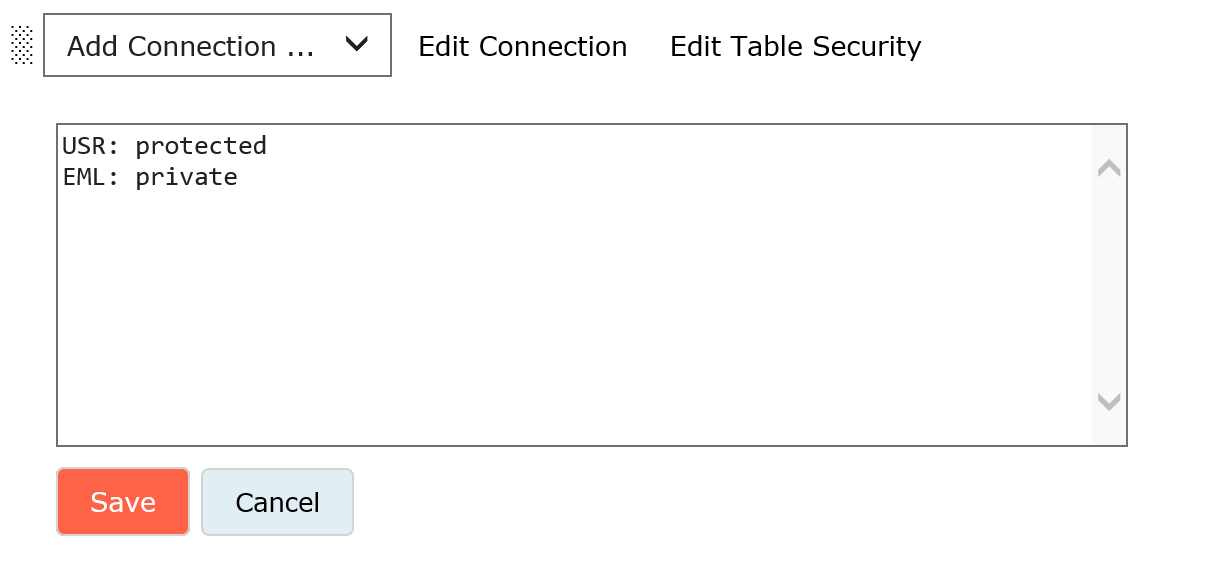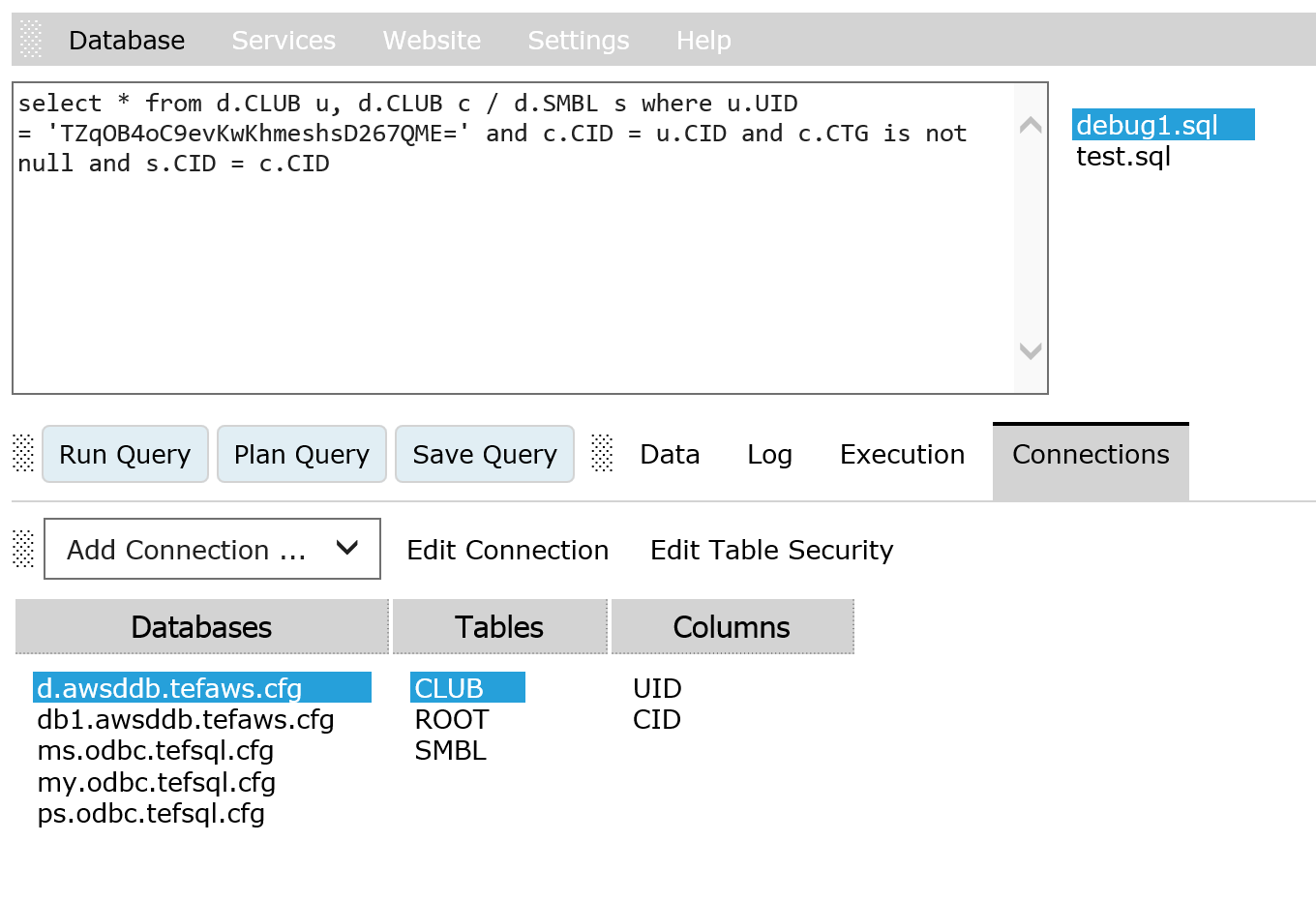
WebSQL Server supports a variety of databases, including: DynamoDB, Redshift, MySQL, PostgreSQL, Oracle, SQL Server. The database component is intended to work over both relational and non-relational (NoSQL) databases with an unified interface over SQL and a SQL-like language (WebSQL). It uses corresponding ODBC drivers or available APIs to connect databases.
The Web-based IDE allows to manage database connections, manipulate database data, and create stored procedures.
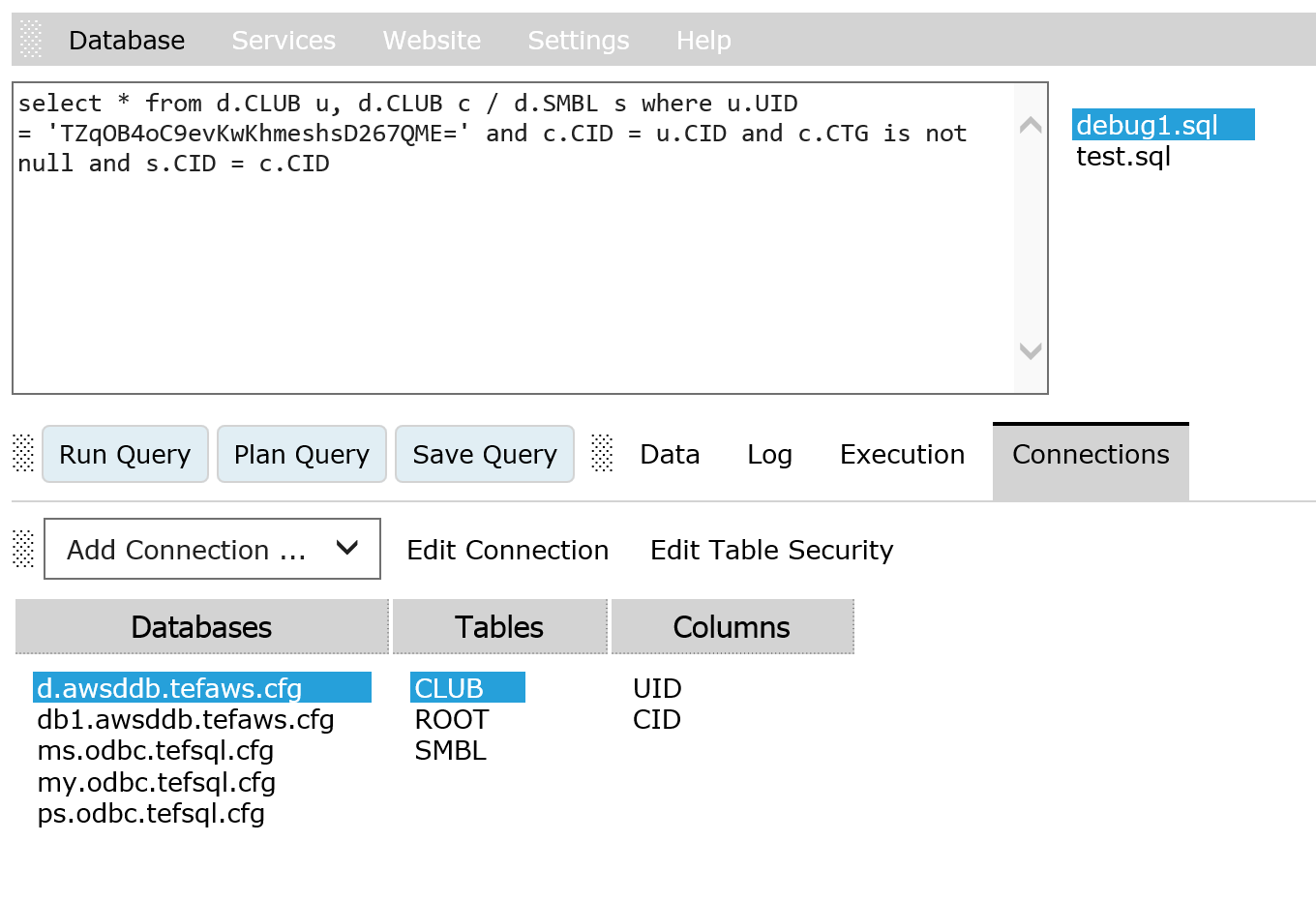
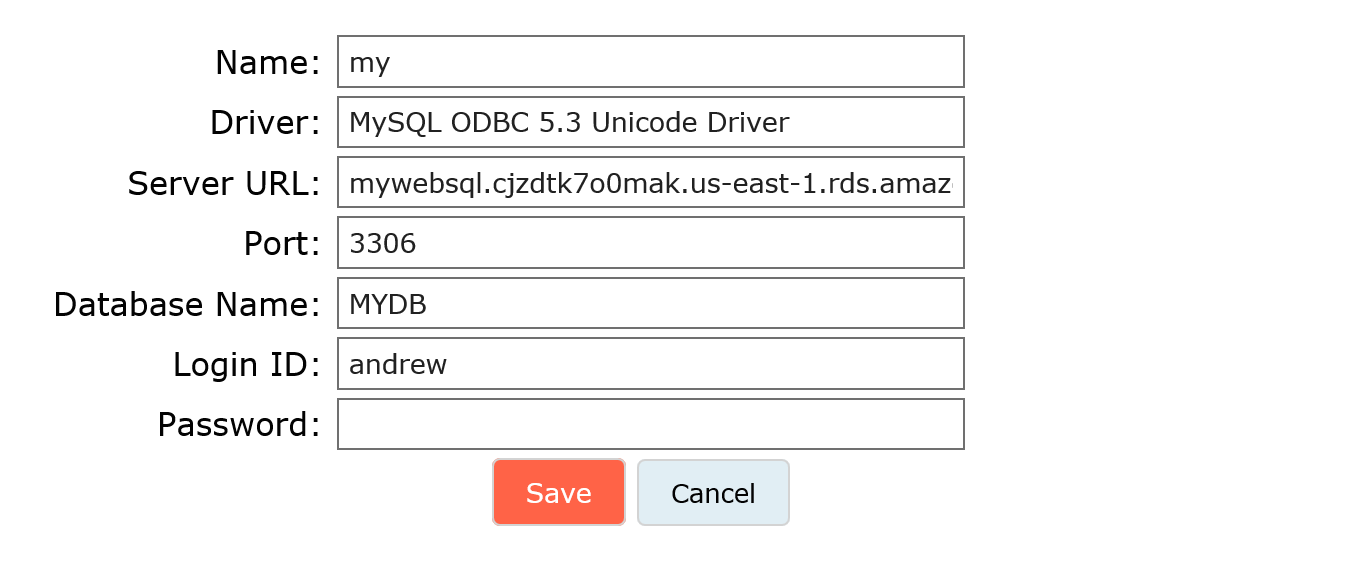
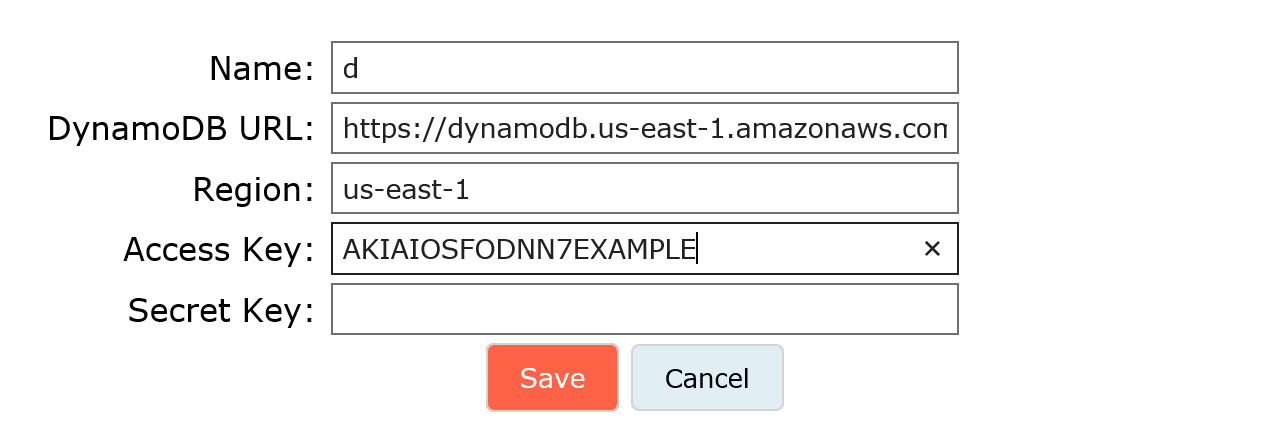
public, protected, or private.
public: the attribute is not encrypted (default).protected: the attribute is hashed and encrypted (thus it can be indexed or be a part of a query condition).private: the attribute is encrypted.| Original Item | Applied Security | Stored Item |
|---|---|---|
{
"attr1" : 123,
"attr2" : 234,
"attr3" : { any complexity }
}
|
attr2: protected attr3: private |
{
"attr1" : 123,
"attr2" : "NNLIpyYLgpZfOlDtYdYj8c2z4h8=",
"data" : "ABCQL0AFWMIX8NRZTKeof9cXsvbvuYLgpZfOlDtYdYj8c2z4h8="
}
|